FAQ
DEACTIVATE YOUR ICLOUD ACCOUNT FROM YOUR IPHONE
! Do not reset the phone without deleting your accounts, or the security lock will activate!
Go to settings and tap the "Apple ID, iCloud, Media & Purchases".
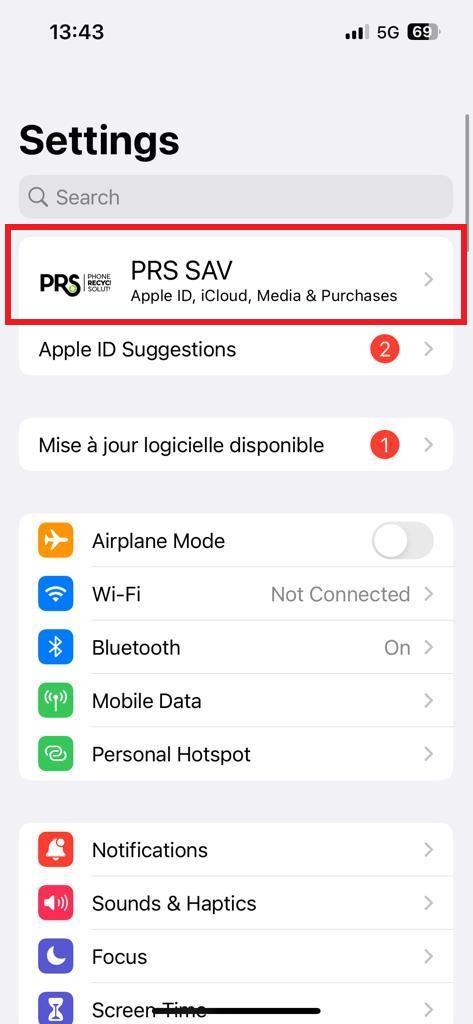
Tap Sing Out.
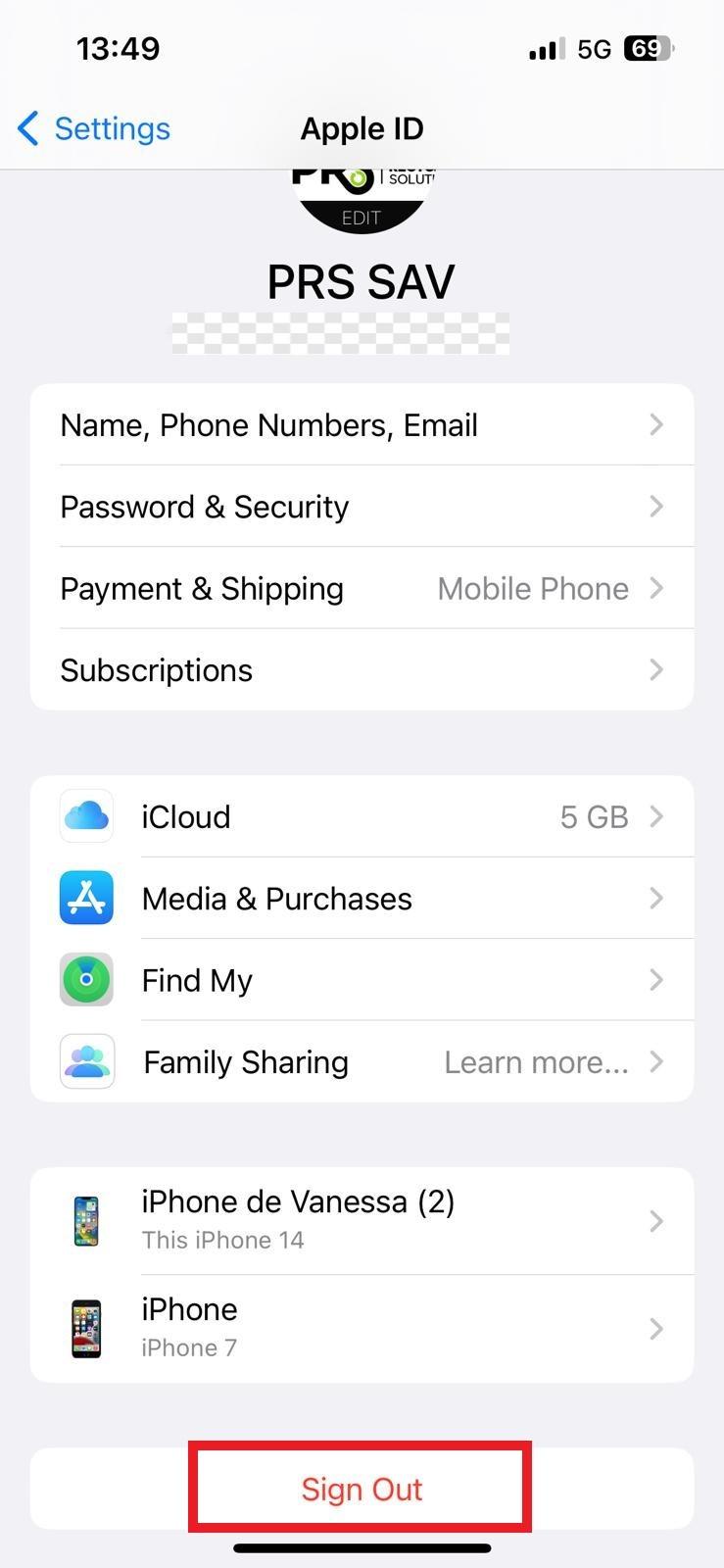
The password will be required to delete the account.
Finally, tap“Turn Off”
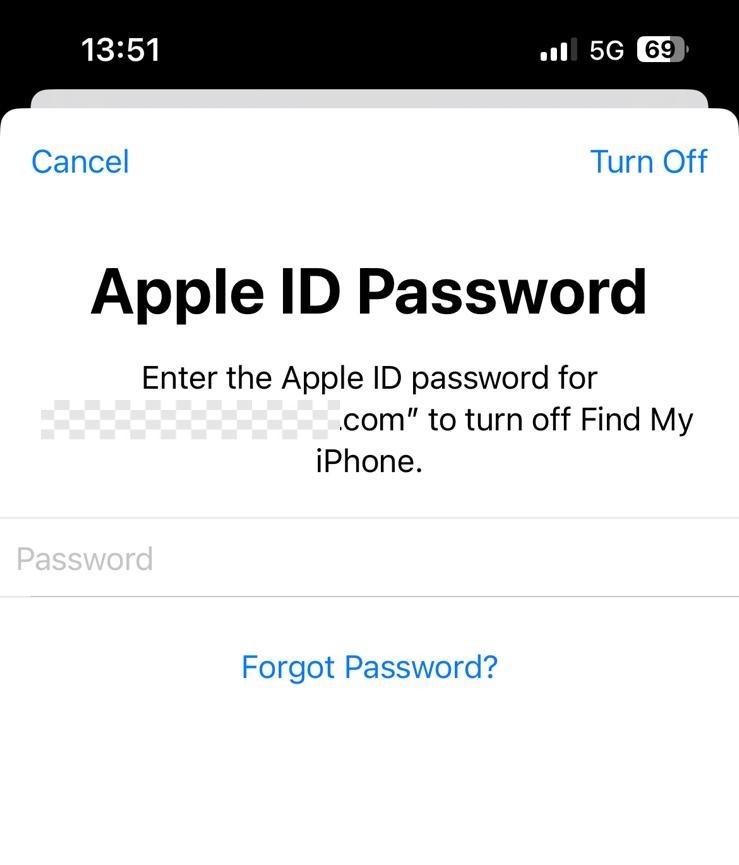
Delete your Icloud account online
Go to the site www.icloud.com/find. and tap " Sing In"
Enter your username and password.
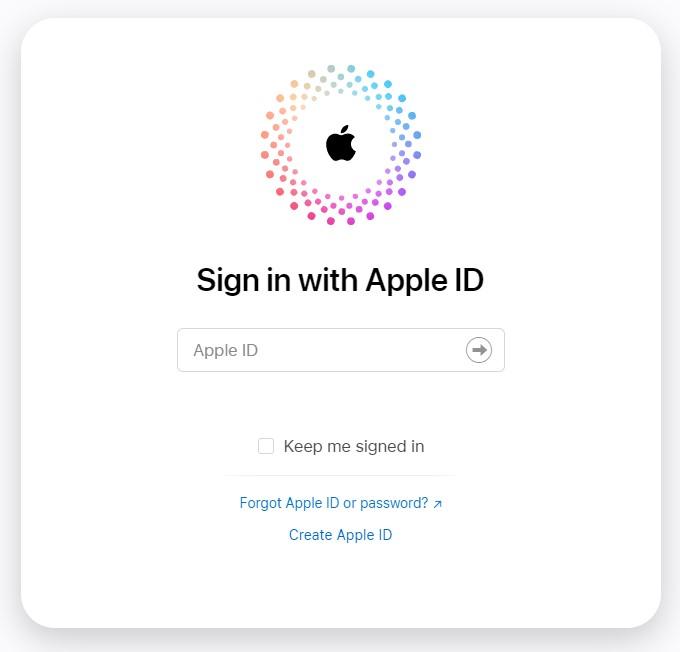
If a verification code is requested, select ”Find Devices”.
Otherwise, go to the next stage.
You need to log in with the correct password
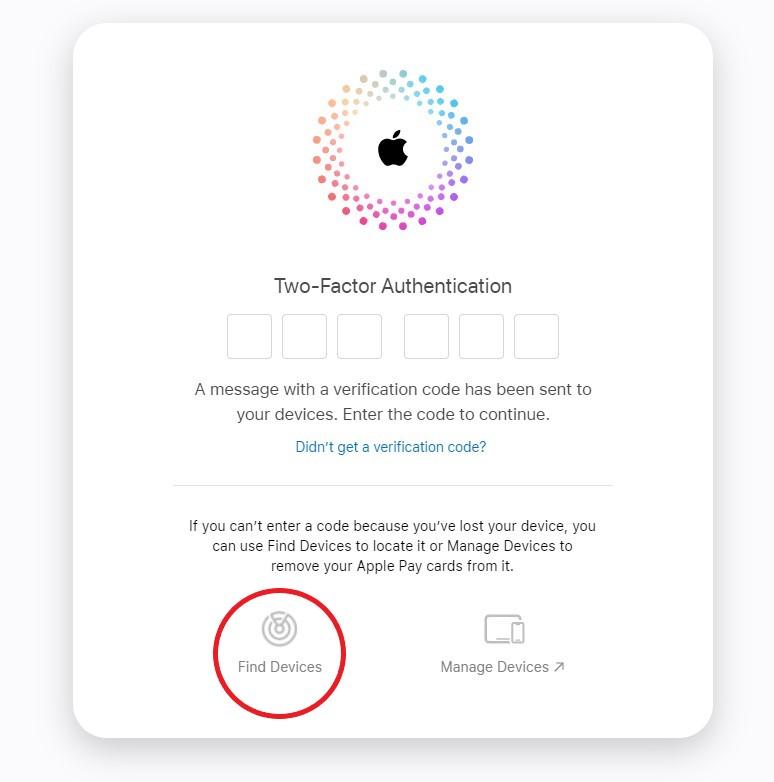
At the top of your screen, select "All devices" and select the device on which you want to delete your account.
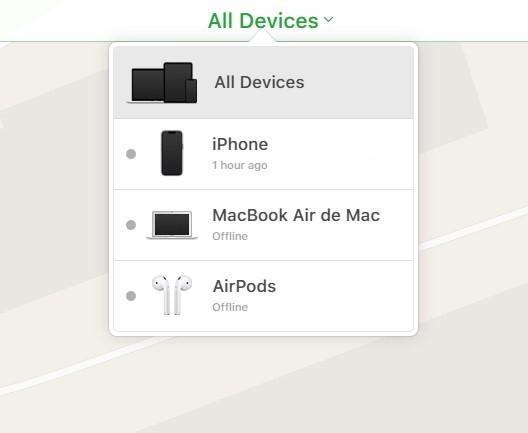
Tape "Remove from account"
⚠️ Please do not select "Erase iPhone".
Tap Remove
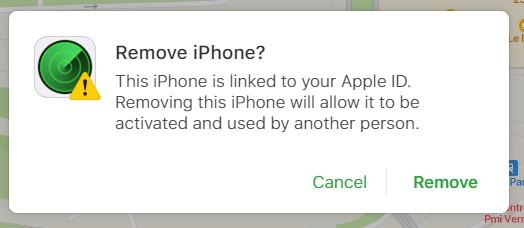
Enter the password and confirm the Remove.
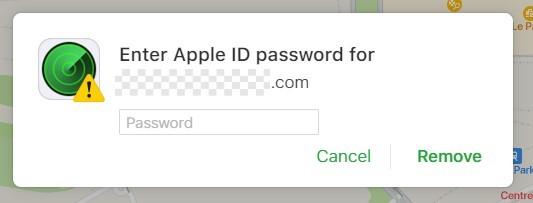
Deleting your Google account remotely
Go to the website https://myaccount.google.com.
Enter your username and password.
Once logged in, select Security.
Scroll down to the bottom of the page, and select Manage Devices.
Select the options link for the concerned device.
Select Log out
Deactivating your Google or Samsung account
To deactivate your Google or Samsung account
! Do not reset the phone without deleting your accounts, or the security lock will activate !
Go to Settings, Personal, and select the Account tab.

Select the account to remove.

Once selected, tap the plus button at the top right.

Select Delete. You will be asked to enter your password in order to remove your account.

Disable the lock code on an Apple device
On your screen, select the "Settings" application. Click on "Face ID and Passcode".
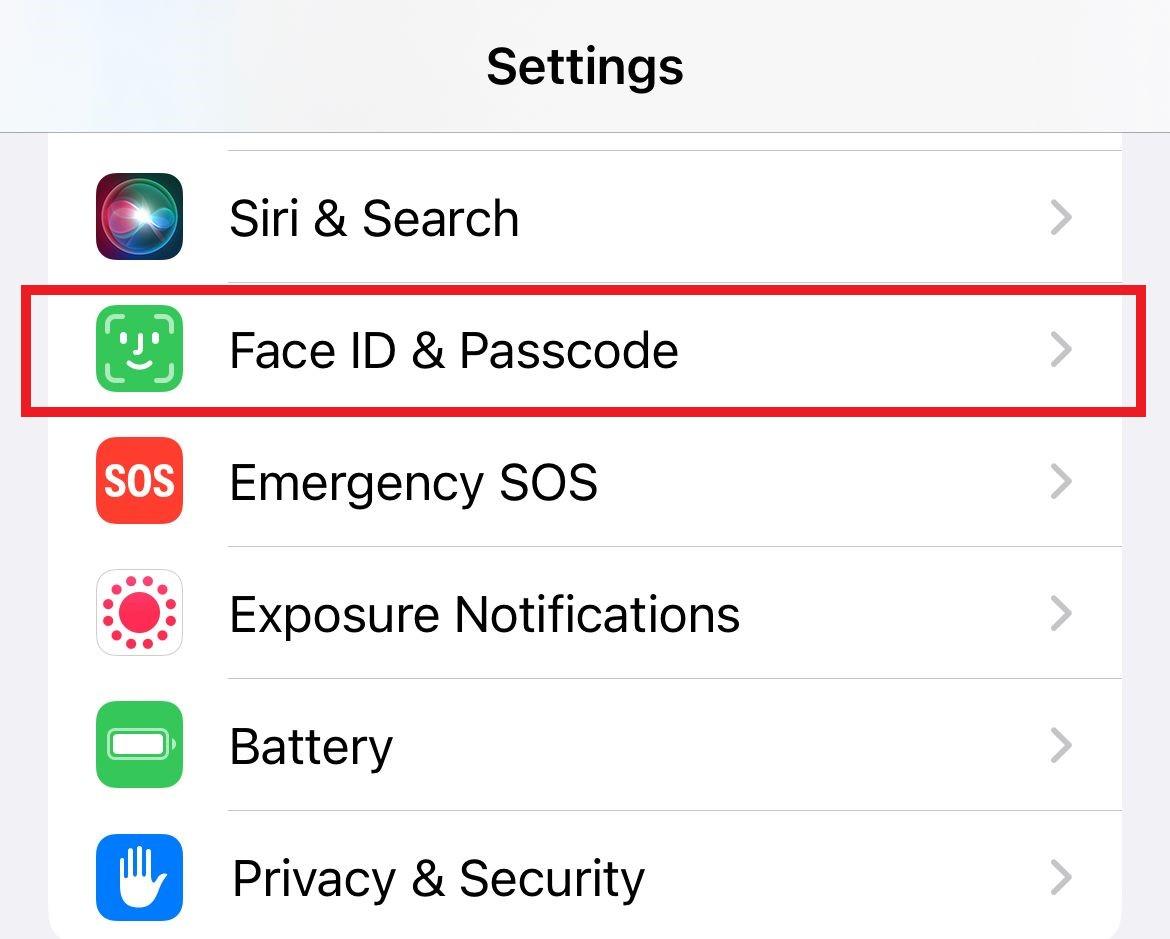
Enter your passcode.
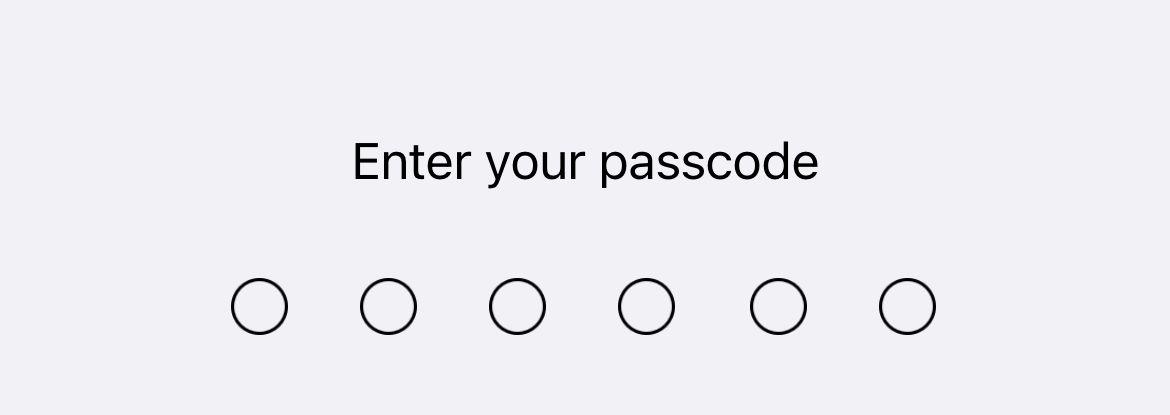
Click on "Turn Passcode Off".
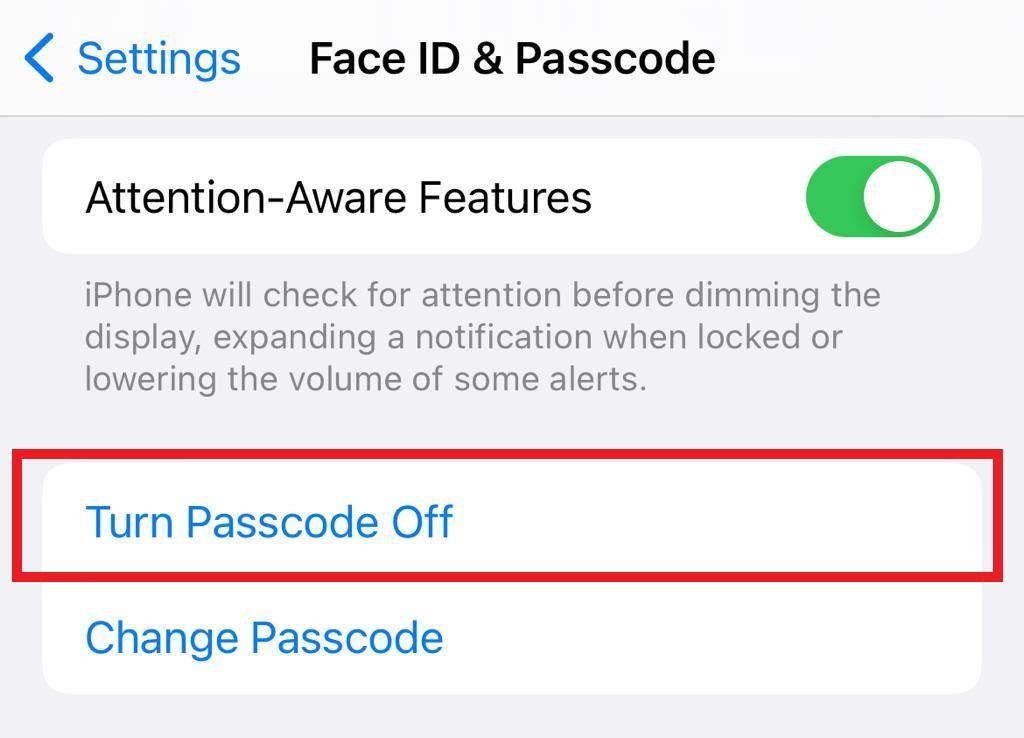
Re-enter your code.
The lock code is deactivated.




